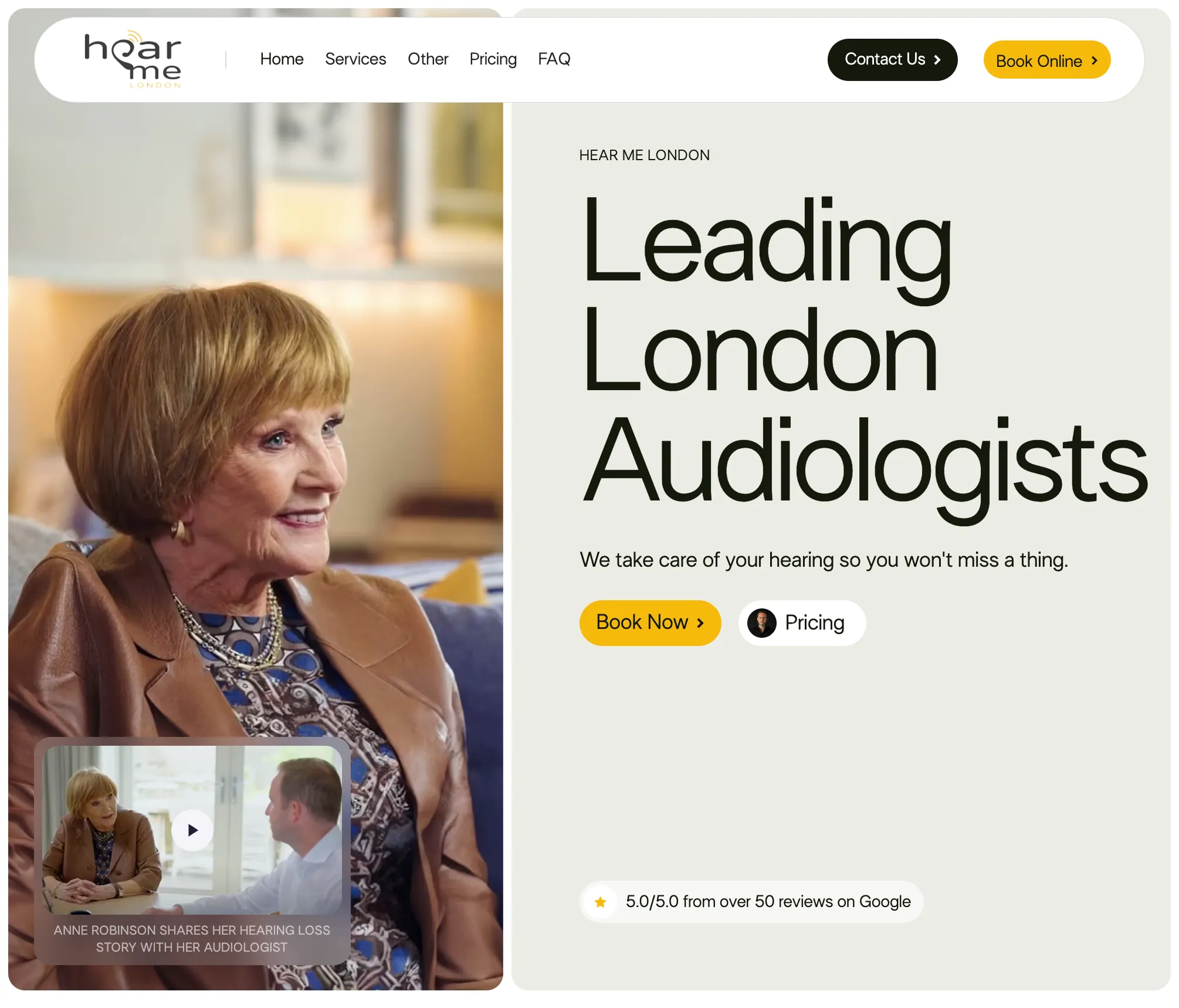Understanding Cursor Development Integration
Cursor represents a new generation of AI-powered development environments that enhance rather than replace traditional development workflows. Integration success depends on understanding how Cursor's capabilities complement existing tools and processes while improving development efficiency.
The key to effective integration lies in treating Cursor as an intelligent assistant that works alongside established development practices rather than attempting to revolutionise entire workflows overnight.
Version Control and Git Integration
Cursor's Git integration provides intelligent commit message generation and branch management that streamlines version control processes. The AI understands code changes and suggests meaningful commit messages that improve project documentation and team communication.
Advanced Git Workflow Features
Beyond basic version control, Cursor integrates with GitHub, GitLab, and Bitbucket to provide contextual suggestions for pull requests, code reviews, and merge conflict resolution. This integration enables teams to maintain code quality while accelerating development cycles.
Key Integration Benefits
- Intelligent commit messages: AI-generated descriptions that accurately reflect code changes
- Branch management: Automated suggestions for branching strategies and merges
- Code review assistance: AI-powered analysis of code changes and potential improvements
- Conflict resolution: Intelligent suggestions for resolving merge conflicts
Project Management Tool Connectivity
Cursor connects with project management platforms through APIs and automation tools, enabling seamless workflow integration that keeps development progress aligned with project timelines and business objectives.
ClickUp Integration Strategy
We connect Cursor development activities with ClickUp project tracking using Zapier automation that automatically updates task status as code is written, tested, and deployed. This integration provides real-time project visibility without manual status updates.
The integration includes automated time tracking, milestone updates, and progress reporting that keeps stakeholders informed while developers focus on coding rather than administrative tasks.
CI/CD Pipeline Enhancement
Cursor integrates with continuous integration and deployment pipelines to provide intelligent testing suggestions, deployment optimization, and automated quality assurance that improves code reliability while reducing manual oversight.
Automated Testing Integration
The AI suggests relevant tests based on code changes, identifies potential edge cases, and recommends testing strategies that improve code coverage while maintaining development velocity.
Pipeline integration includes automated code analysis, security scanning, and performance optimization suggestions that maintain code quality standards throughout the development lifecycle.
Team Collaboration and Knowledge Sharing
Cursor's team features enable shared AI assistance that maintains consistency across development team members while preserving individual coding styles and preferences.
Collaboration includes shared code contexts, team-specific AI training, and knowledge base integration that ensures all team members benefit from collective development experience and best practices.
Ready to enhance your development workflows with AI assistance? We integrate Cursor with ClickUp project management and Zapier automation to create development workflows that automatically track progress and maintain project visibility while improving code quality and development speed.