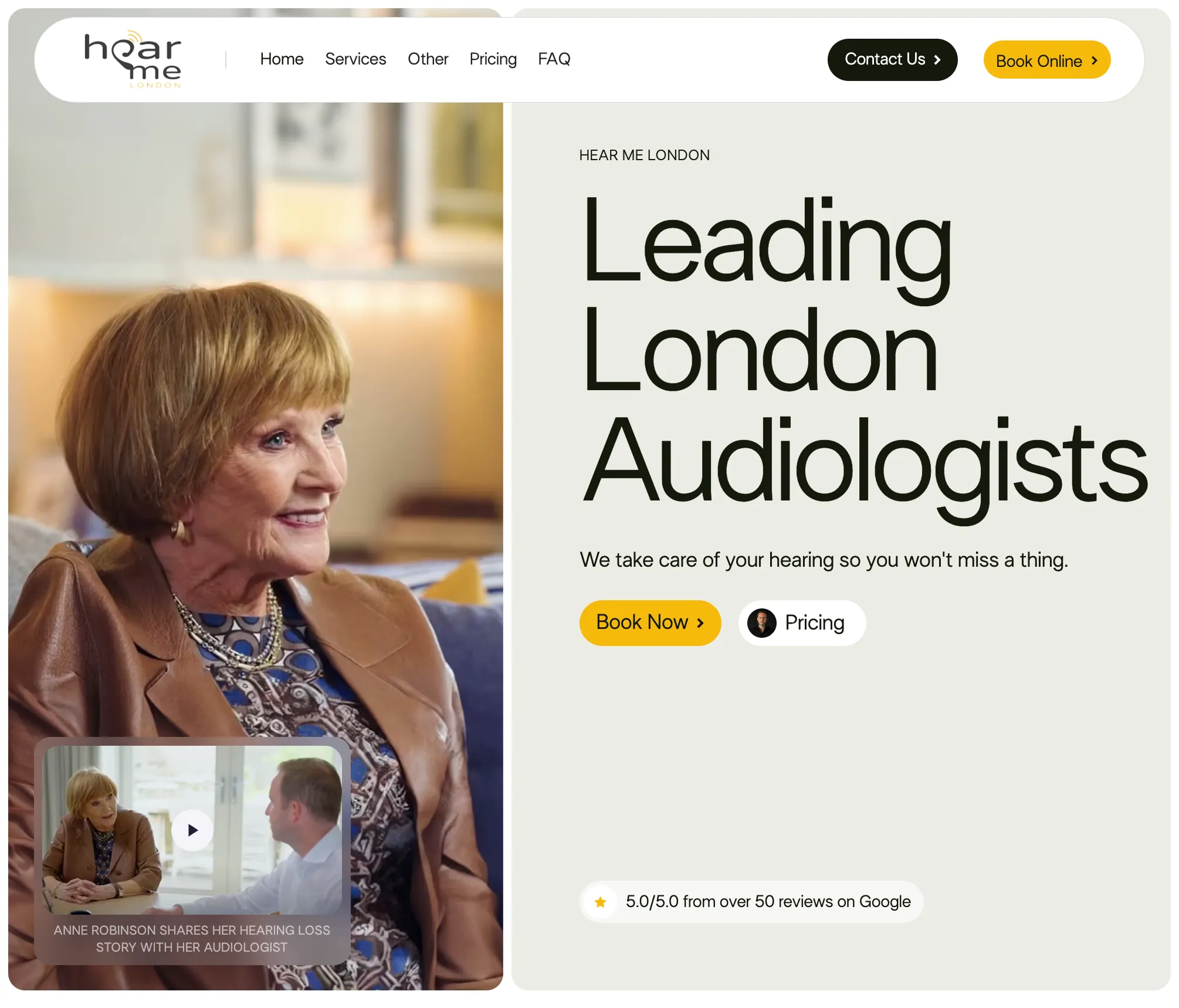Zapier Automation Implementation Framework
Setting up and managing Zapier automations requires systematic approach that aligns with business processes while delivering measurable time savings and productivity improvements. Effective automation implementation follows structured methodology from initial workflow audit through ongoing optimisation.
Our systematic approach ensures automations integrate seamlessly with existing processes while delivering immediate productivity gains and long-term efficiency improvements that scale with business growth.
Comprehensive Workflow Audit and Opportunity Identification
Automation setup begins with detailed workflow analysis that identifies repetitive tasks, manual data entry requirements, and communication bottlenecks that can be eliminated through strategic automation implementation.
Process Mapping and Efficiency Analysis
Workflow audit includes task frequency assessment, time requirement analysis, and error pattern identification that reveals which processes will benefit most from automation implementation.
Opportunity identification considers both immediate time savings and strategic capacity gains that enable teams to focus on high-value activities rather than routine administrative tasks.
Automation Opportunity Categories
- Data entry elimination: Automatic information transfer between marketing platforms
- Lead routing automation: Systematic prospect distribution and follow-up assignment
- Communication triggers: Automated notifications and update sequences
- Reporting automation: Regular data compilation and performance updates
- Integration workflows: Cross-platform data synchronisation and consistency
Custom Zap Design and Testing Protocol
Automation development includes custom Zap creation tailored to specific business requirements, followed by comprehensive testing that ensures reliability before deployment to live business processes.
Testing and Validation Procedures
Pre-deployment testing includes data accuracy verification, error handling assessment, and performance evaluation that ensures automations function correctly under various conditions and scenarios.
Validation procedures include edge case testing, failure scenario planning, and rollback preparation that prevents automation issues from disrupting business operations.
Documentation and Team Training
Automation implementation includes comprehensive documentation creation and team training that ensures all team members understand how automations work and how to leverage them effectively.
Training includes automation overview, troubleshooting procedures, and optimisation opportunities that enable teams to maximise automation benefits while maintaining system reliability and effectiveness.
Ongoing Monitoring and Performance Optimisation
Automation management includes continuous monitoring, performance analysis, and strategic enhancement that ensures automations continue delivering value as business processes evolve and grow.
Monitoring includes error tracking, efficiency measurement, and usage pattern analysis that reveals optimisation opportunities and prevents automation degradation over time.
Error Handling and Troubleshooting Systems
Automation management includes systematic error handling, notification systems, and troubleshooting procedures that ensure business continuity when automation issues occur.
Error handling includes automatic retry mechanisms, fallback procedures, and alert systems that minimise disruption while enabling quick resolution of automation problems.
Ready to implement systematic automation that delivers measurable productivity gains? This comprehensive approach is part of our ongoing management service, ensuring your automations continue working efficiently as your business evolves and grows.