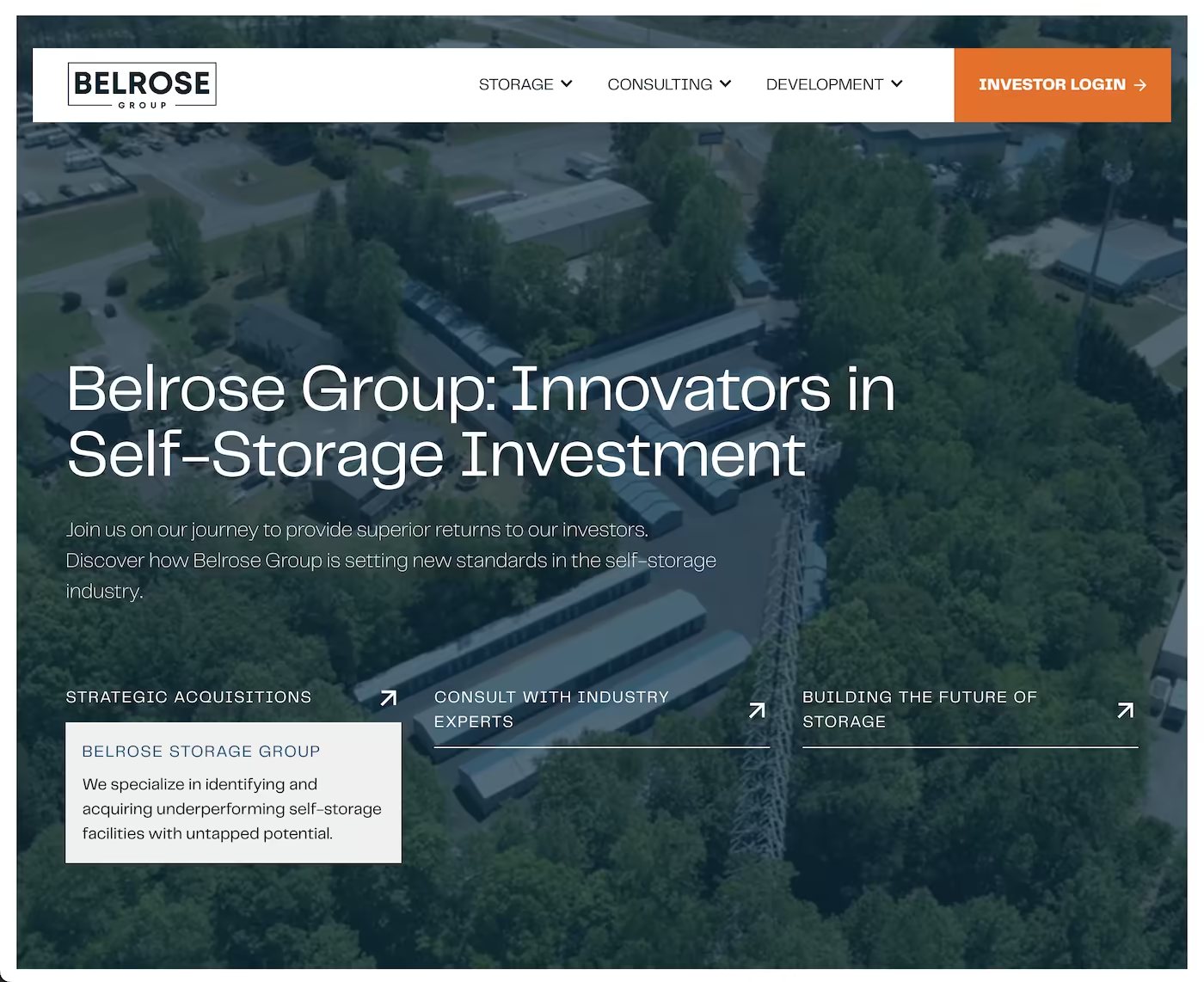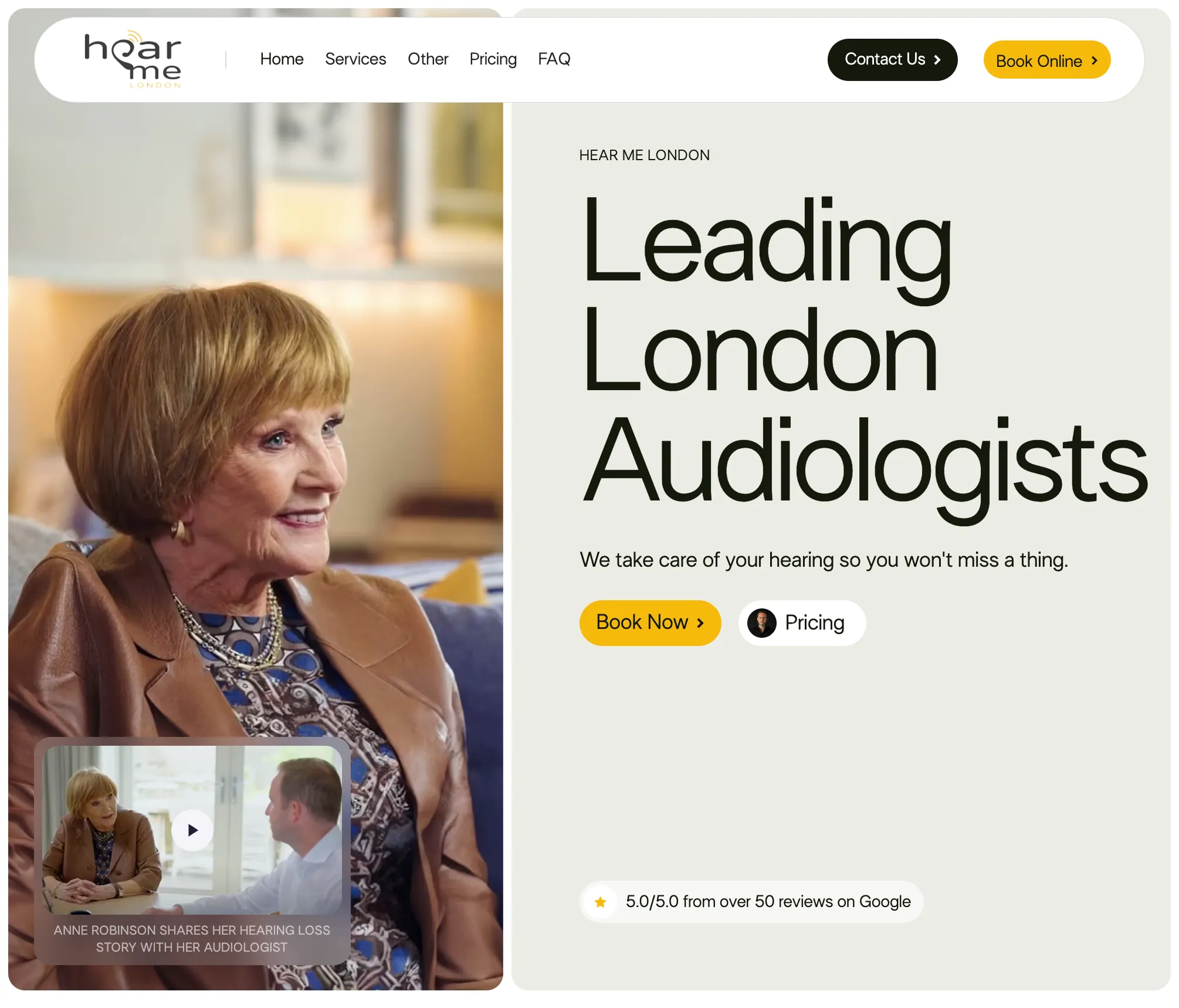ClickUp Marketing Team Collaboration Enhancement
ClickUp transforms marketing team collaboration by centralising project communication, task management, and file sharing in a unified platform that eliminates tool chaos, reduces email dependencies, and streamlines collaborative workflows for improved productivity and project outcomes.
Collaboration improvement stems from integrated communication systems, shared workspace organisation, and customisable workflows that align with team processes while maintaining visibility and accountability across all marketing activities.
Centralised Communication and Task Management
ClickUp's integrated communication includes real-time comments, @mentions, and task-specific discussions that keep all project communication contextualised and accessible, eliminating scattered conversations across multiple platforms.
Contextual Communication Systems
Communication integration includes task-level discussions, project-wide updates, and team notifications that ensure relevant information reaches appropriate team members without overwhelming communication channels.
Contextual messaging maintains conversation history, decision tracking, and progress documentation that supports accountability while reducing information loss and miscommunication risks.
Collaboration Enhancement Features
- Real-time communication: Task comments, @mentions, and instant messaging integration
- Shared workspace organisation: Customisable permissions and access control
- Integrated documentation: Campaign briefs, guidelines, and knowledge management
- Creative review workflows: Asset approval and feedback collection systems
- Time tracking integration: Accurate project billing and resource planning
Shared Workspace Organisation and Permissions
Customisable workspaces enable strategic information sharing while maintaining appropriate access controls that protect sensitive information while ensuring team members access necessary project resources and collaboration tools.
Strategic Access Management
Permission systems include role-based access, project-specific sharing, and client collaboration controls that maintain professional boundaries while enabling effective teamwork and stakeholder engagement.
Workspace organisation includes project hierarchies, team structures, and information categorisation that supports efficient collaboration while maintaining security and professional standards.
Integrated Documentation and Knowledge Management
ClickUp's document integration includes campaign briefs, brand guidelines, and project documentation that keeps essential information accessible while maintaining version control and collaborative editing capabilities.
Knowledge management includes template libraries, process documentation, and best practice sharing that accelerates project setup while ensuring consistency and quality across marketing campaigns and deliverables.
Creative Asset Review and Approval Workflows
Proofing tools enable systematic creative review processes that streamline feedback collection, approval tracking, and revision management for efficient creative development and client satisfaction.
Review workflows include stakeholder feedback integration, approval status tracking, and revision history that maintains creative quality while accelerating approval processes and project delivery timelines.
Time Tracking and Resource Planning Integration
Integrated time tracking provides accurate project billing, resource utilisation analysis, and capacity planning data that supports strategic business decisions while improving project profitability and team productivity.
Resource planning includes workload analysis, capacity forecasting, and productivity measurement that informs strategic resource allocation and project timeline development for sustainable business growth.
Ready to eliminate tool chaos and enhance marketing team collaboration? Our ongoing management service includes ClickUp setup, workflow customisation, and team training that ensures your team maximises collaboration benefits while maintaining productivity and project quality from implementation day one.