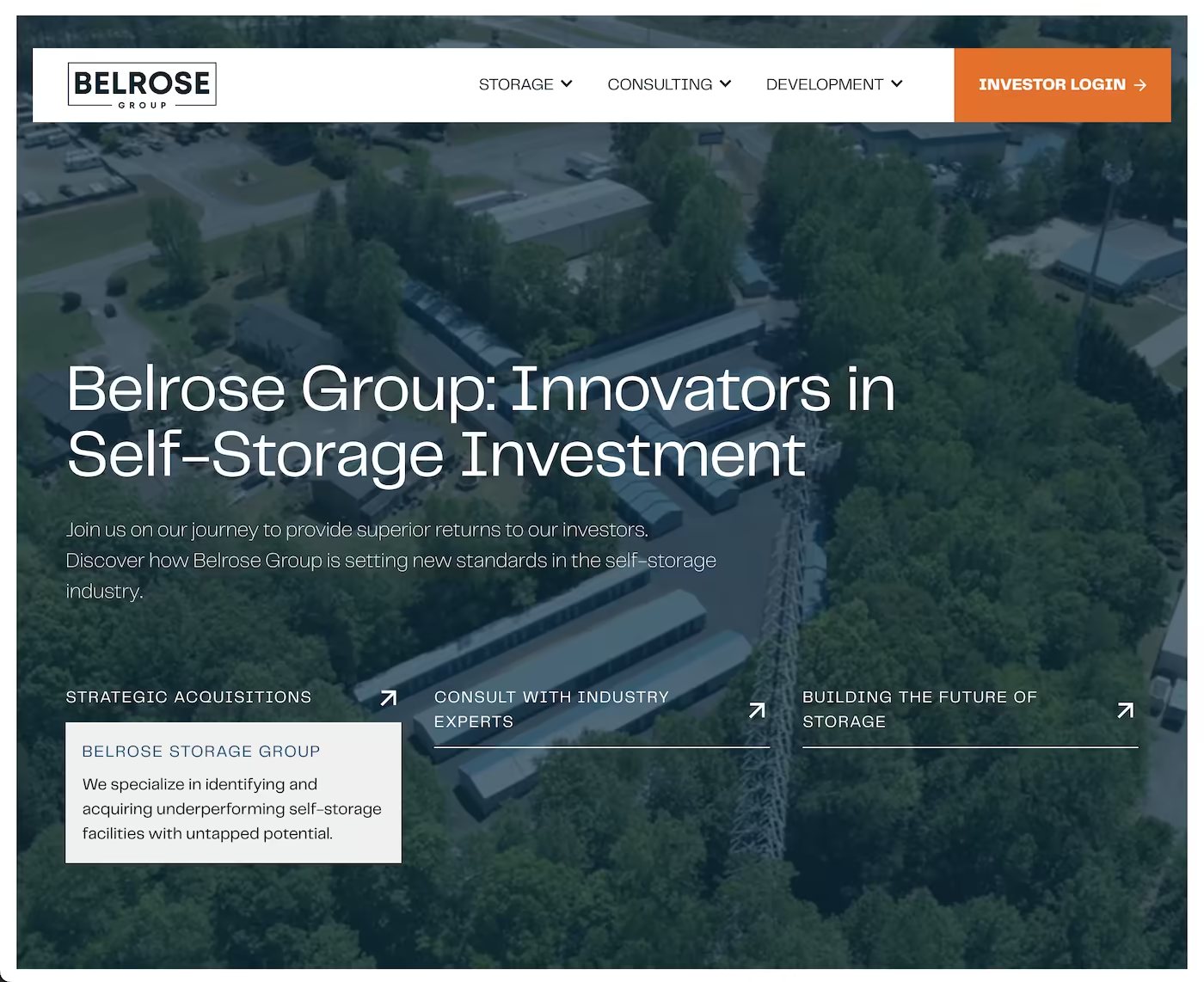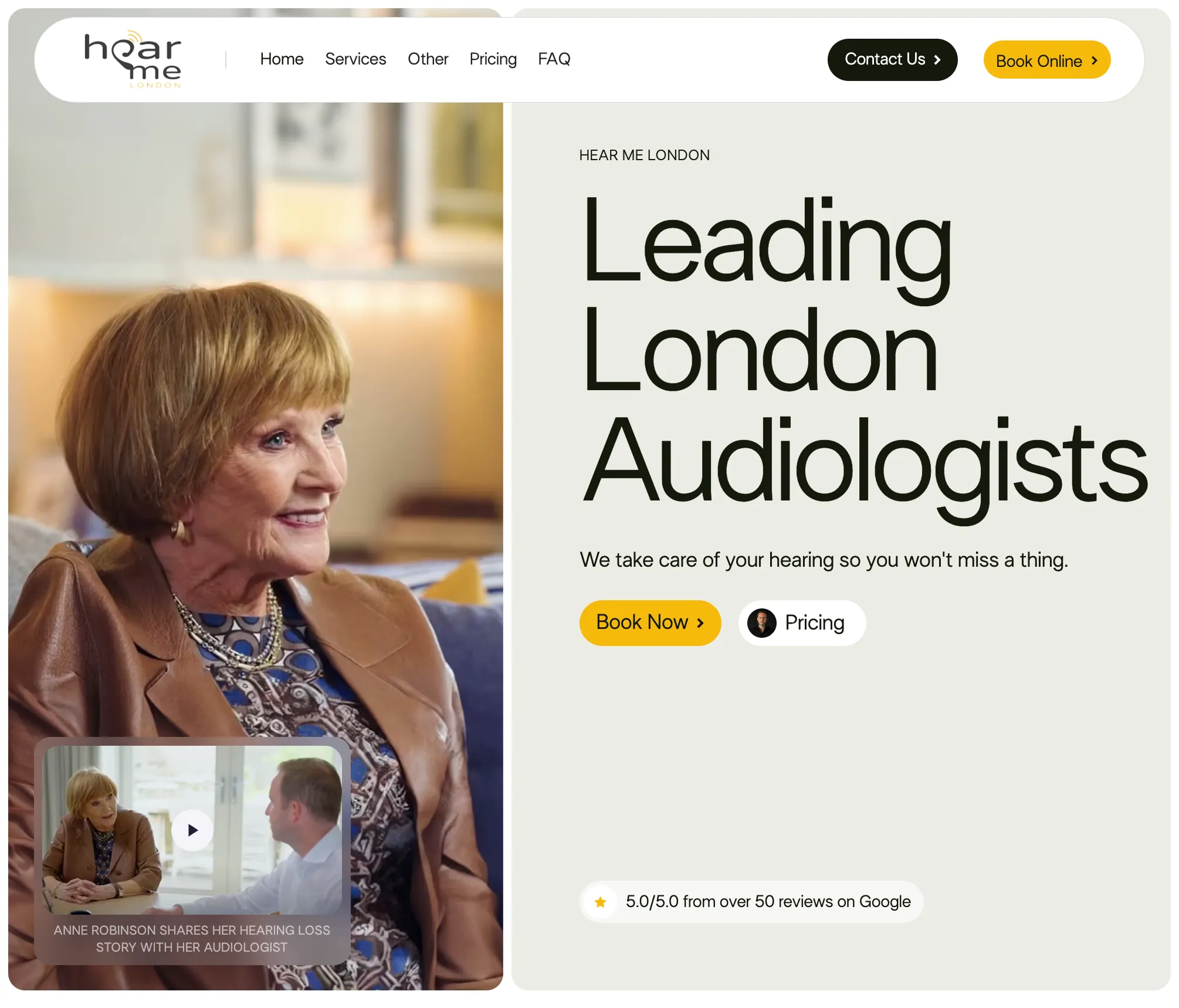Stape Server-Side Tracking Troubleshooting Framework
Effective Stape troubleshooting requires systematic monitoring of server performance, data flow accuracy, and integration health to maintain reliable marketing measurement while optimising cost efficiency and tracking reliability.
Troubleshooting methodology includes proactive monitoring, systematic issue identification, and strategic optimisation that ensures server-side tracking continues delivering accurate data while adapting to business growth and traffic patterns.
Server Performance and Resource Monitoring
Performance monitoring includes server response times, resource utilisation, and capacity analysis that ensures optimal tracking performance while managing costs through efficient resource allocation and scaling strategies.
Resource Optimisation and Scaling
Performance management includes traffic pattern analysis, resource allocation optimisation, and scaling preparation that maintains tracking accuracy while controlling costs through efficient server resource utilisation.
Monitoring includes automated alerts for performance degradation, capacity thresholds, and cost optimisation opportunities that maintain reliable tracking while managing operational expenses.
Key Troubleshooting Areas
- Server performance monitoring: Response times, resource usage, and capacity analysis
- Data accuracy validation: Cross-platform verification and measurement consistency
- Integration health checks: Container configuration and trigger functionality
- Error log analysis: Issue identification and resolution procedures
- Cost optimisation: Resource efficiency and scaling strategies
Data Accuracy Validation and Cross-Platform Verification
Data validation includes cross-platform comparison, measurement consistency checks, and attribution accuracy verification that ensures server-side tracking provides reliable business intelligence.
Integration Accuracy Assessment
Validation processes include comparing server-side data with platform reporting, identifying discrepancies, and implementing corrections that maintain measurement accuracy across all marketing channels.
Accuracy verification includes conversion tracking validation, revenue attribution checks, and customer journey consistency that ensures reliable data for business decision-making.
Server-Side GTM Container Configuration
Container troubleshooting includes trigger configuration review, variable accuracy verification, and tag functionality testing that ensures proper data collection and platform integration.
Configuration management includes systematic container auditing, trigger optimisation, and integration testing that maintains reliable server-side tracking while adapting to business requirements.
Error Log Analysis and Issue Resolution
Log analysis includes systematic error identification, root cause analysis, and resolution implementation that maintains tracking reliability while preventing data loss and measurement gaps.
Issue resolution includes automated error handling, notification systems, and escalation procedures that ensure quick response to tracking problems while maintaining business continuity.
Cross-Device and Scenario Testing
Testing procedures include multi-device validation, scenario-based verification, and edge case analysis that ensures tracking accuracy across different user behaviours and technical environments.
Comprehensive testing includes mobile responsiveness, browser compatibility, and network condition variations that maintain tracking reliability regardless of user technical circumstances.
Ready to maintain reliable Stape server-side tracking while optimising performance and costs? Our ongoing management service includes comprehensive monitoring, systematic troubleshooting, and strategic optimisation that ensures your server-side tracking remains accurate and cost-effective as your business grows.