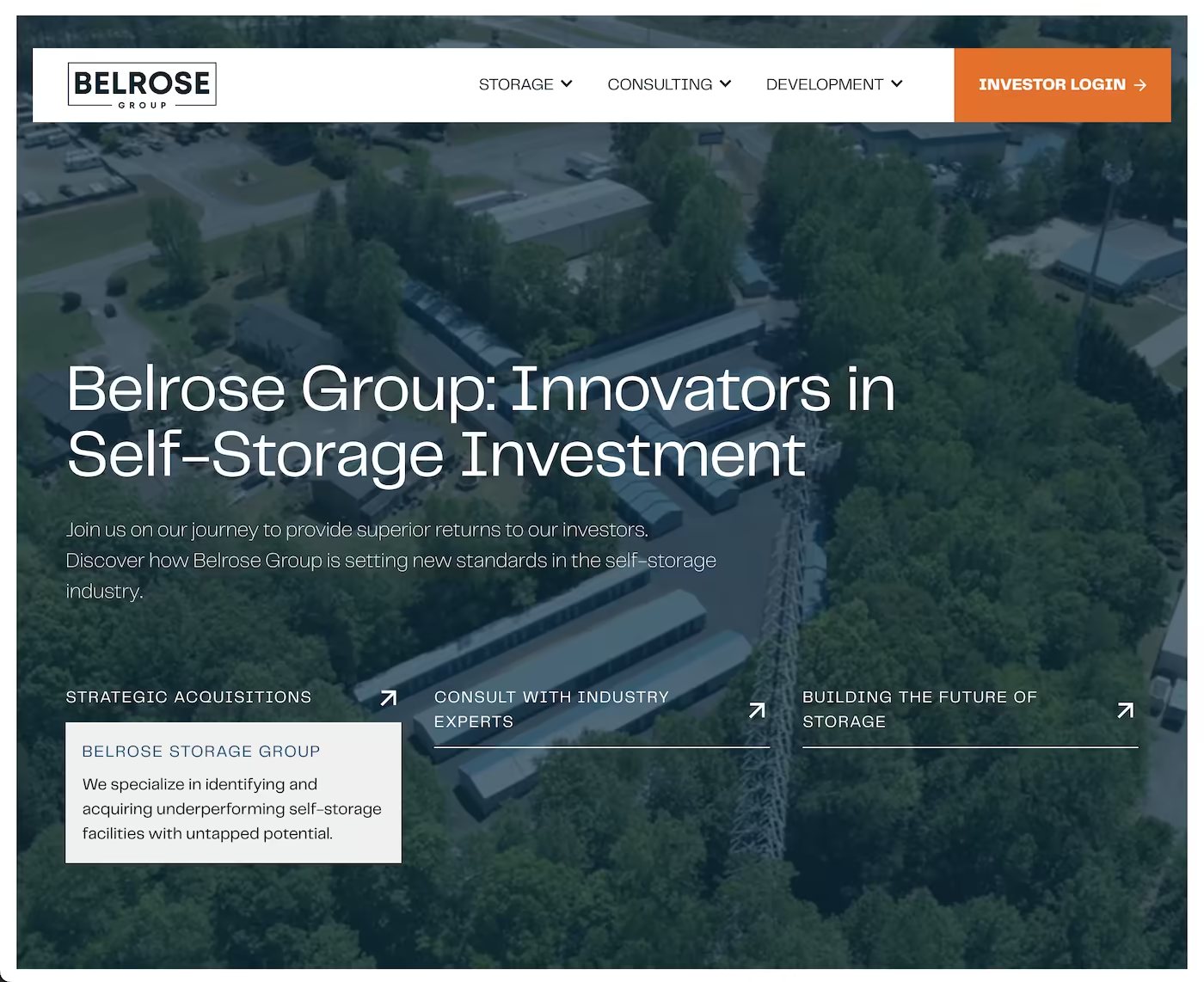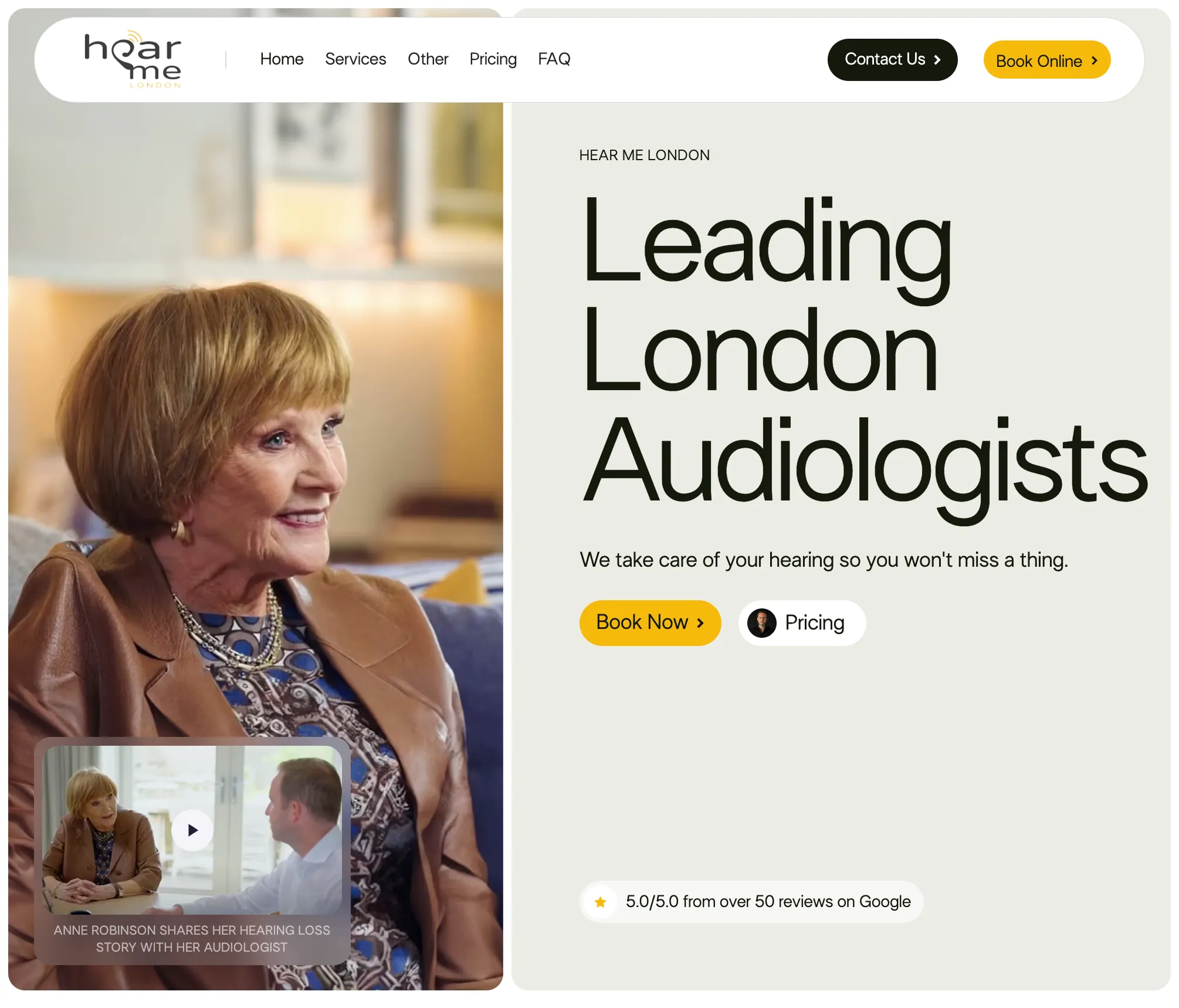Google Tag Manager Debugging: Technical Tracking Excellence
GTM debugging requires systematic approach to identify and resolve tracking issues that compromise marketing measurement accuracy. Proper debugging ensures data integrity while maintaining website performance and user experience standards.
Preview Mode and Real-Time Testing
GTM's Preview mode provides real-time visibility into tag firing, variable values, and trigger conditions without affecting live website tracking. This testing environment enables thorough validation before publishing changes that could disrupt existing measurement systems.
Preview mode reveals exactly which tags fire on specific pages, what data they collect, and whether triggers activate correctly under different user scenarios, enabling comprehensive testing of tracking implementations.
Console Debugging and Error Analysis
Browser developer tools provide detailed debugging information including JavaScript errors, network requests, and tag firing confirmations that help identify specific tracking issues. Console analysis reveals whether tags load correctly, send data successfully, and integrate properly with analytics platforms.
Common GTM Debugging Scenarios
- Tag firing issues: Tags not activating under expected conditions
- Variable problems: Data layer variables returning incorrect values
- Trigger conflicts: Multiple triggers interfering with each other
- Network errors: Tags failing to send data to destination platforms
- Performance issues: Tags slowing page load speeds
- Cross-domain tracking: User journey tracking across multiple domains
Data Layer Validation and Testing
Data layer debugging ensures accurate information passes from website to analytics platforms. Validation involves checking data structure, variable names, and value formats that enable proper tracking configuration.
Systematic data layer testing verifies that e-commerce events, user interactions, and custom dimensions populate correctly across different user scenarios and website sections.
Performance Impact Assessment
GTM debugging includes performance analysis to ensure tracking implementations don't negatively impact website speed or user experience. Proper configuration balances comprehensive measurement with optimal website performance.
Performance testing identifies heavy tags, redundant implementations, and optimisation opportunities that maintain tracking accuracy while preserving website speed.
Documentation and Quality Assurance
Professional GTM implementations include comprehensive documentation and testing protocols that ensure tracking accuracy over time. Documentation enables team members to understand and maintain tracking systems effectively.
Ready to ensure tracking accuracy? Our technical tracking service includes comprehensive GTM debugging, performance optimisation, and ongoing monitoring that ensures accurate marketing measurement without compromising website performance.