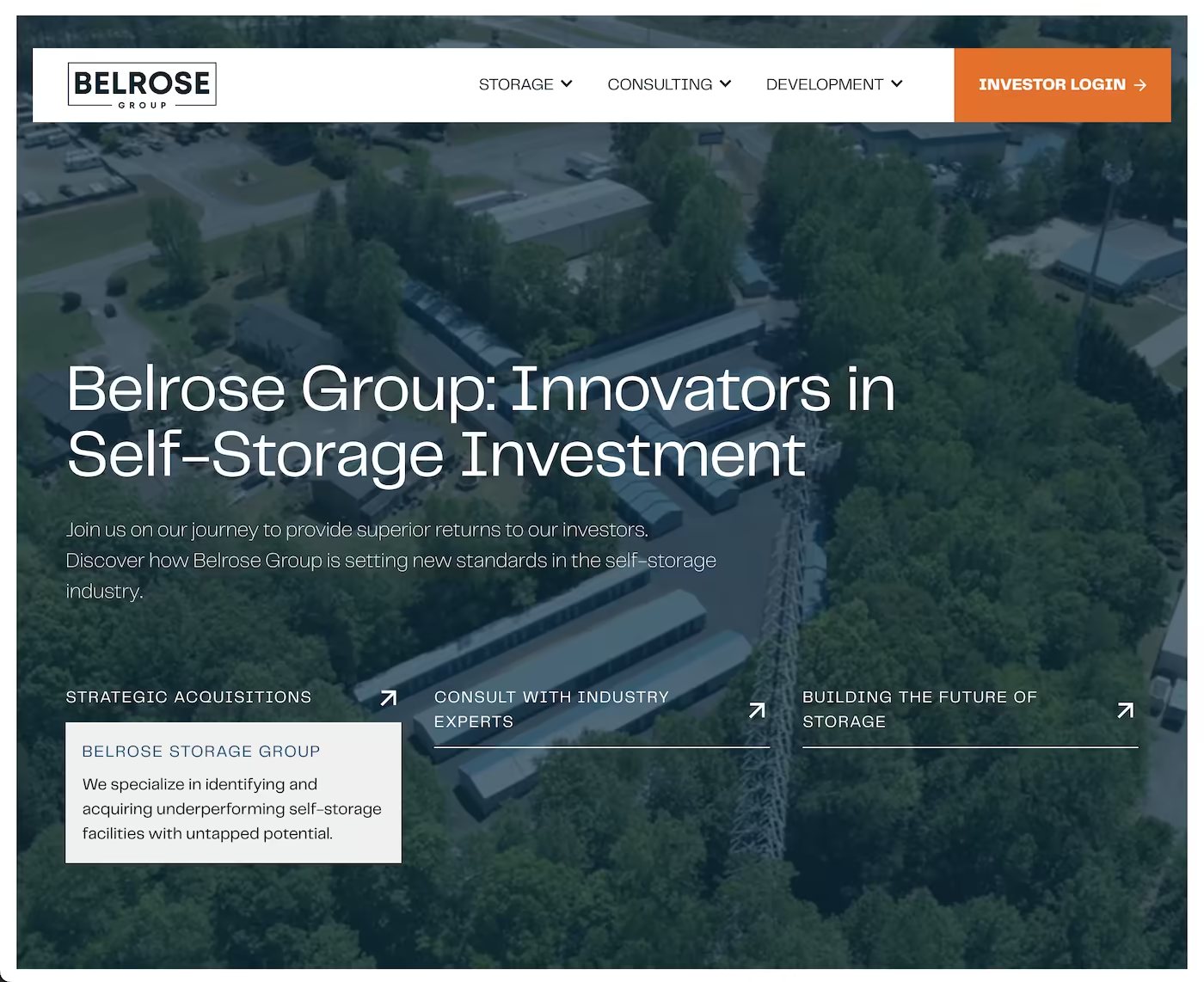Looker Studio Sharing and Collaboration Framework
Looker Studio provides flexible sharing and collaboration capabilities that enable effective distribution of marketing insights across organisations while maintaining appropriate access controls and data security. Strategic sharing ensures stakeholders receive relevant information without overwhelming them with unnecessary data.
Collaboration features support team-based reporting, stakeholder communication, and data-driven decision-making through controlled access and systematic information distribution that enhances business intelligence effectiveness.
Access Control and Permission Management
Sharing permissions include viewer, editor, and owner levels that enable appropriate access control while protecting sensitive data and maintaining report integrity across different stakeholder groups.
Strategic Permission Assignment
Permission management includes role-based access that ensures executives receive summary insights, marketing teams access detailed performance data, and external stakeholders view relevant metrics without compromising data security.
Access control enables collaborative reporting while maintaining data governance and ensuring stakeholders receive information appropriate to their roles and responsibilities within the organisation.
Sharing and Access Options
- Link sharing: Controlled access through secure URLs with permission settings
- Email distribution: Direct report delivery to specific stakeholders
- Scheduled delivery: Automated report distribution at regular intervals
- Embed options: Integration into websites, intranets, and business applications
- PDF exports: Offline report sharing and presentation materials
Scheduled Delivery and Automation
Automated report delivery includes scheduled email distribution, regular updates, and customised frequency settings that ensure stakeholders receive timely insights without manual intervention.
Distribution Automation
Scheduled delivery includes daily, weekly, and monthly reporting cadences that align with business decision-making cycles while providing consistent stakeholder communication and performance visibility.
Automation ensures critical business metrics reach decision-makers promptly while reducing manual reporting workload and maintaining consistent communication schedules.
Version Control and Report Management
Collaboration includes version control capabilities that track report changes, enable rollback options, and maintain audit trails for data governance and quality assurance purposes.
Version management ensures report accuracy while enabling collaborative development that supports team-based reporting and continuous improvement of business intelligence deliverables.
Stakeholder-Specific Report Customisation
Sharing strategy includes customised report views for different stakeholder groups, ensuring executives receive high-level summaries while operational teams access detailed performance metrics.
Customisation enables targeted communication that provides relevant insights without information overload, supporting effective decision-making across different organisational levels and functional areas.
Integration with Business Workflows
Looker Studio sharing integrates with business communication tools, project management systems, and decision-making workflows that embed data insights into regular business operations.
Integration ensures marketing insights inform strategic decisions while supporting data-driven culture development and evidence-based business planning across all organisational levels.
Ready to implement strategic Looker Studio sharing that enhances business intelligence distribution? Our reporting expertise includes access control setup, automated delivery configuration, and stakeholder-specific customisation that ensures marketing insights drive informed decision-making across your organisation.