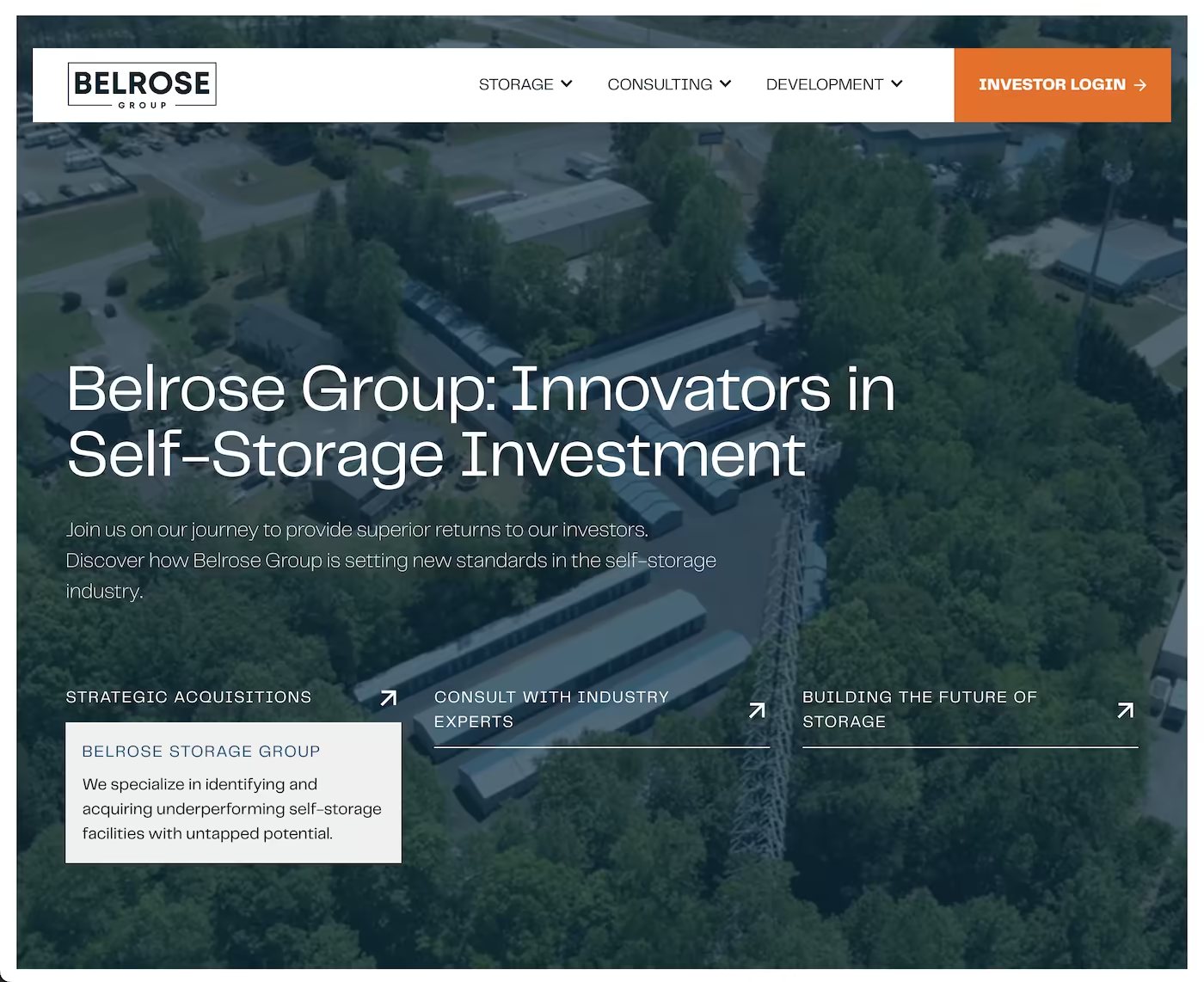Photoshop System Requirements and Performance Optimisation
Adobe Photoshop demands significant system resources for optimal performance, especially when working with large files and complex operations common in professional marketing work that requires efficient creative workflows and reliable performance.
System optimisation includes hardware specifications, software configuration, and workflow management that ensures Photoshop operates efficiently while supporting professional creative requirements and marketing asset development needs.
Memory and Processing Requirements
Photoshop requires substantial RAM (16GB minimum, 32GB recommended) and multi-core processors for efficient operation with large marketing files, complex compositions, and professional creative workflows that demand reliable performance.
Hardware Optimisation for Creative Workflows
Memory management includes RAM allocation, scratch disk configuration, and processing optimisation that ensures Photoshop handles large files efficiently while maintaining system stability and creative workflow productivity.
Processing requirements include multi-core CPU utilisation, GPU acceleration, and system resource management that supports complex creative operations while maintaining consistent performance throughout marketing asset development.
Recommended System Specifications
- Memory requirements: 16GB+ RAM (32GB recommended) for large file processing and complex operations
- Graphics acceleration: Dedicated GPU with 4GB+ VRAM for optimal performance and effects
- Storage optimisation: Fast SSD storage for scratch disk and rapid file access
- Processing power: Multi-core processor (8+ cores) for efficient rendering and operations
- Display quality: Calibrated monitor for accurate colour representation and professional work
Graphics Card and GPU Acceleration
Dedicated graphics cards with 4GB+ VRAM enable GPU acceleration for filters, effects, and complex operations that significantly improve Photoshop performance while supporting professional creative requirements.
GPU optimisation includes graphics driver updates, acceleration settings, and performance monitoring that ensures graphics hardware delivers maximum creative workflow benefits while maintaining system stability.
Storage and Scratch Disk Configuration
Fast SSD storage for scratch disk and file access dramatically improves Photoshop performance while reducing operation delays and enabling efficient workflow management for professional marketing asset creation.
Storage optimisation includes scratch disk placement, file organisation, and backup strategies that ensure optimal Photoshop performance while protecting creative work and maintaining workflow efficiency.
Display and Colour Management
Calibrated monitors ensure accurate colour representation essential for professional marketing work while supporting brand consistency and quality standards throughout creative development and asset creation.
Colour management includes monitor calibration, colour profile management, and display optimisation that ensures professional colour accuracy while supporting brand consistency and marketing quality requirements.
Software Maintenance and Updates
Regular software updates, performance monitoring, and system maintenance ensure Photoshop operates efficiently while providing security updates and feature improvements that support professional creative workflows.
Maintenance includes update management, performance optimisation, and troubleshooting that ensures reliable Photoshop operation while supporting consistent creative productivity and professional asset development.
Ready to optimise Photoshop performance for professional marketing workflows and creative efficiency? Our technical infrastructure recommendations include proper workstation setup and performance optimisation that ensures Photoshop operates efficiently while supporting professional creative workflows and marketing asset development requirements.