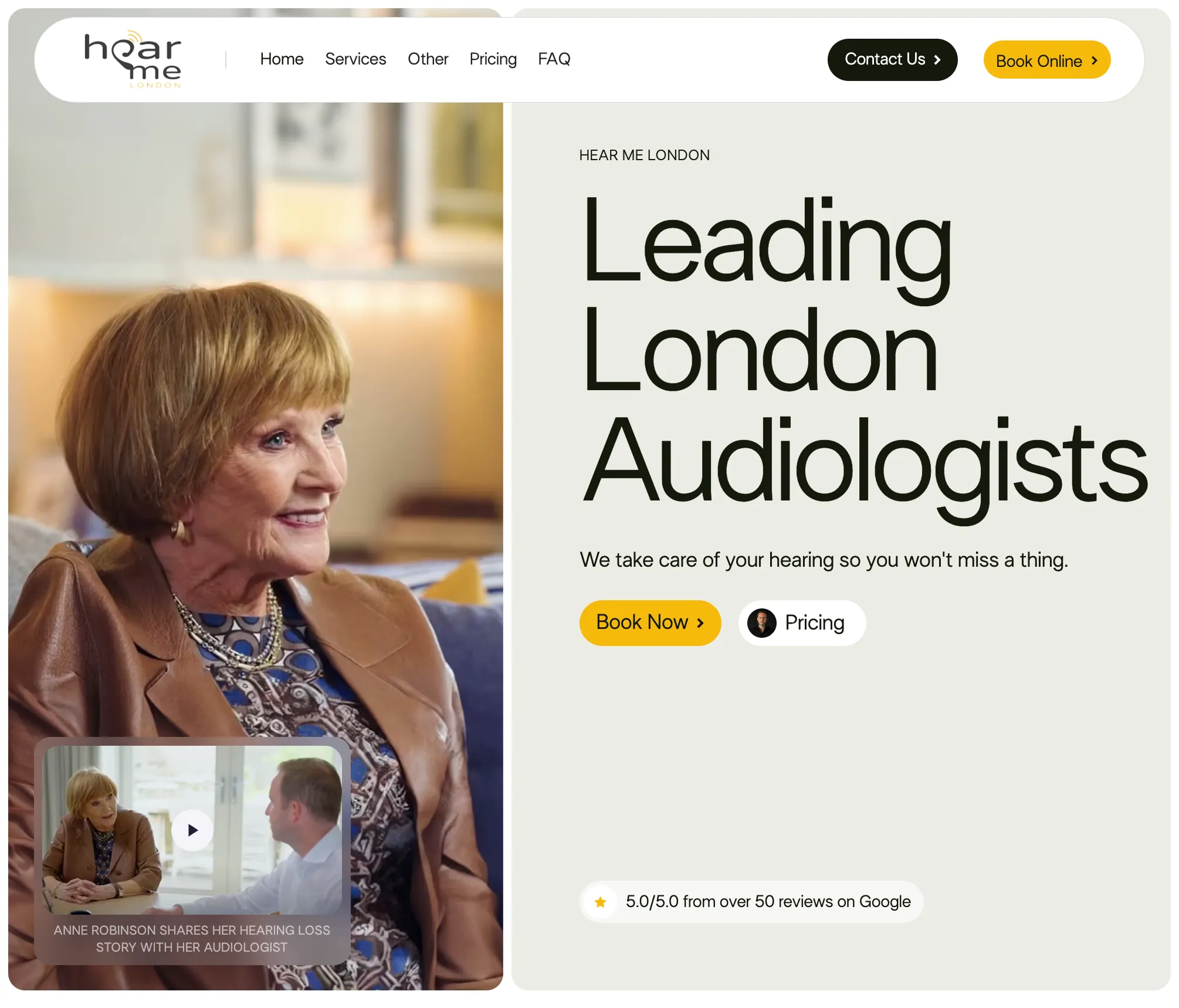Figma Design-Development Collaboration Enhancement
Figma bridges the traditional design-development gap through real-time collaboration capabilities and specialised developer tools that ensure seamless handoff, accurate implementation, and maintained design integrity throughout the development process.
Collaboration improvement occurs through unified design systems, real-time communication, and developer-specific features that eliminate translation errors while accelerating project delivery and maintaining design quality standards.
Real-Time Collaborative Design Development
Figma's real-time editing capabilities enable designers and developers to work simultaneously on projects, providing immediate feedback, rapid iteration, and collaborative problem-solving that improves both design quality and implementation accuracy.
Simultaneous Workflow Integration
Real-time collaboration includes live design updates, instant feedback collection, and collaborative decision-making that ensures developers understand design intent while designers appreciate technical constraints and possibilities.
Collaborative workflows include design review sessions, implementation planning, and iterative refinement that creates shared understanding and alignment between design vision and technical execution.
Collaboration Enhancement Tools
- Real-time editing: Simultaneous design and development collaboration
- Dev Mode integration: Developer-specific tools and code generation
- Design system consistency: Shared component libraries and style guides
- Version control: Change tracking and collaborative decision documentation
- Interactive prototypes: Functional design testing and validation
Developer Mode and Technical Integration
Figma's Dev Mode provides developers with code snippets, specifications, and technical details that ensure accurate design implementation while reducing interpretation errors and development time.
Technical Specification and Code Generation
Dev Mode includes CSS generation, component specifications, and asset extraction that enables precise design implementation while maintaining design fidelity and reducing manual specification work.
Technical integration includes responsive design specifications, interaction details, and animation parameters that ensure developers can implement designs accurately without constant designer consultation.
Design System Management and Consistency
Shared design systems ensure consistency between design and development through component libraries, style guides, and standardised patterns that maintain brand integrity while accelerating development workflows.
System management includes component documentation, usage guidelines, and update propagation that ensures design changes reflect accurately in development while maintaining system-wide consistency and quality.
Version Control and Communication
Figma's version control and commenting systems enable clear communication about design decisions, implementation requirements, and project evolution that maintains project alignment and quality throughout development.
Communication tools include contextual feedback, decision documentation, and change tracking that ensures all team members understand project evolution while maintaining accountability and quality standards.
Asset Management and Implementation Support
Figma provides comprehensive asset export, format optimisation, and implementation support that ensures developers receive appropriate resources while maintaining design quality and performance standards.
Asset management includes format selection, optimisation settings, and batch export capabilities that streamline development workflows while ensuring optimal performance and visual quality in final implementations.
Ready to enhance design-development collaboration for superior project outcomes? Our website design and development service leverages Figma's collaborative features to ensure smooth project delivery, maintained design integrity, and efficient development workflows that exceed client expectations.