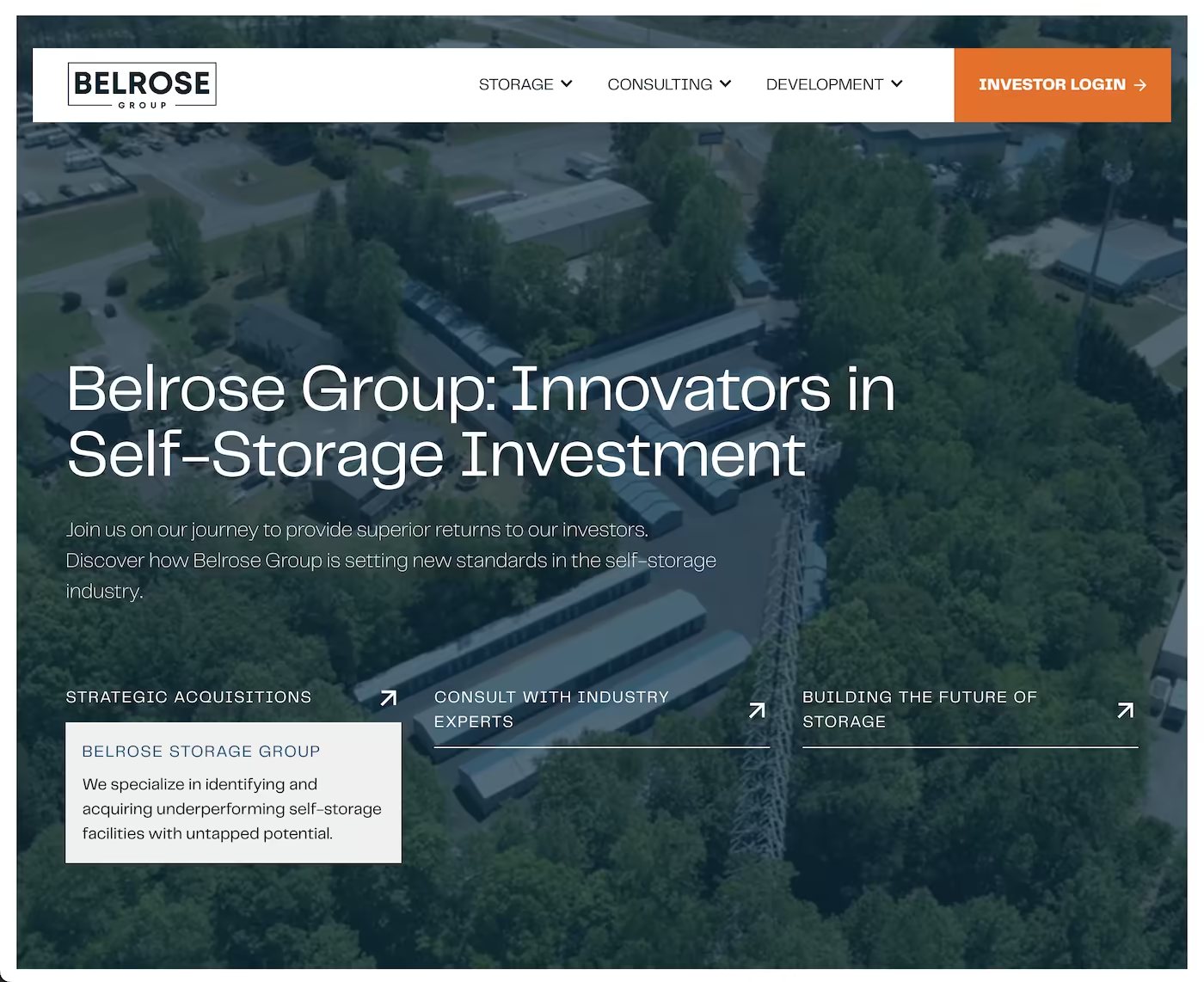Google Sheets as Your Marketing Data Command Centre
Google Sheets transforms from a simple spreadsheet into a powerful marketing intelligence platform when connected to live data sources. This capability turns static reports into dynamic dashboards that update automatically, providing real-time insights without manual data entry.
Native Data Connection Capabilities
Google Sheets connects directly to numerous platforms through built-in functions and native integrations. The IMPORTDATA function pulls CSV data from URLs, while GOOGLEFINANCE retrieves stock market data for financial marketing analysis. These native functions provide reliable, automatic data updates without third-party dependencies.
More sophisticated connections use Google Apps Script, which can fetch data from APIs, process complex datasets, and schedule automatic updates. This transforms Sheets into a comprehensive marketing data hub that rivals expensive analytics platforms.
Third-Party Integration Possibilities
Add-ons extend Sheets' connectivity to virtually any marketing platform. Popular integrations include:
- Social media platforms (Facebook, Instagram, LinkedIn, Twitter)
- Email marketing tools (Mailchimp, Constant Contact, SendGrid)
- Advertising platforms (Google Ads, Facebook Ads, Microsoft Ads)
- Analytics tools (Google Analytics, Mixpanel, Hotjar)
- CRM systems (HubSpot, Salesforce, Pipedrive)
- E-commerce platforms (Shopify, WooCommerce, Amazon)
Custom API Integrations
When standard integrations don't exist, Google Apps Script enables custom API connections. We build bespoke integrations that pull data from proprietary systems, combine multiple data sources, and create automated reporting workflows tailored to specific business needs.
Real-Time Competitive Analysis
Live data connections enable continuous competitive monitoring. Track competitor pricing, social media performance, and content strategies automatically. Set up alerts when competitors launch campaigns or change pricing, ensuring you never miss important market movements.
This real-time intelligence transforms reactive marketing into proactive strategy, allowing you to respond to market changes as they happen rather than discovering them weeks later in monthly reports.
Ready to transform your marketing data management? Our technical tracking service includes custom Google Sheets integrations that connect all your marketing data sources into one intelligent, automatically-updating command centre.